Technical Site Audit Checklist
We all want t o deliver actionable site audits, but doing the research can be a bit overwhelming if you don’t have a process in place to systematically go through a site. I have created a site audit checklist that will walk you through how to do a site audit. This will work for most sites - in many cases you will need to customize the checklist a bit as some aspects won't be relevant or are unable to be changed.
o deliver actionable site audits, but doing the research can be a bit overwhelming if you don’t have a process in place to systematically go through a site. I have created a site audit checklist that will walk you through how to do a site audit. This will work for most sites - in many cases you will need to customize the checklist a bit as some aspects won't be relevant or are unable to be changed.
 o deliver actionable site audits, but doing the research can be a bit overwhelming if you don’t have a process in place to systematically go through a site. I have created a site audit checklist that will walk you through how to do a site audit. This will work for most sites - in many cases you will need to customize the checklist a bit as some aspects won't be relevant or are unable to be changed.
o deliver actionable site audits, but doing the research can be a bit overwhelming if you don’t have a process in place to systematically go through a site. I have created a site audit checklist that will walk you through how to do a site audit. This will work for most sites - in many cases you will need to customize the checklist a bit as some aspects won't be relevant or are unable to be changed.
Make sure to look at really important pages (high priority landing pages, pages with a lot of links, pages flagged by crawl tools, or pages that the client has specifically asked for help with) in addition to the template pages.
At the end of your audit, don’t write a document that says what’s wrong with the website. Instead, create a document that says what needs to be done. Then explain why these actions need to be taken and why they are important. What seems to be really helpful is to provide a prioritized list along with your document of all the actions that you would like them to implement. This list can be handed off to a dev or content team to be implemented easily. These teams can refer to your more thorough document as needed.
Quick Overview
.gif) Check indexed pages
Check indexed pages- Do a site: search
- How many pages are returned (this can be way off so don’t put too much stock in this)?
- Is the homepage showing up as the first result?
- If the homepage isn’t showing up as the first result, there could be issues, like a penalty or poor site architecture/internal linking, affecting the site.
.gif) Search for the brand and branded terms
Search for the brand and branded terms
- Is the homepage showing up at the top, or are correct pages showing up.
- If the proper pages aren’t showing up as the first result, there could be issues, like a penalty, in play.
.gif) Check Google’s cache for key pages
Check Google’s cache for key pages- Is the content showing up?
- Are navigation links present?
- Are there links that aren't visible on the site?
PRO Tip:
Don't forget to check the text only version of the cached page.
Don't forget to check the text only version of the cached page.
Content
.gif) Homepage content
Homepage content- Does the homepage have at least one paragraph?
.gif) Landing pages
Landing pages- Do these pages have at least a few paragraphs?
- Is it template text or is it completely unique?
.gif) Site contains real and substantial content
Site contains real and substantial content- Is there real content on the site or is the “content” simply a list of links.
.gif) Proper keyword targeting
Proper keyword targeting- Is the intent right?
- Are there pages targeting head terms, mid-tail, and long-tail keywords?
.gif) Keyword cannibalization
Keyword cannibalization- Do a site: search Google for important keyword phrases.
- Check for duplicate content/page titles in the SEOmoz Pro Campaign App.
.gif) Formatting
Formatting- Is the content formatted well and easy to read quickly?
- Are H tags used?
- Are images used?
- Is the text broken down into easy to read paragraphs?
.gif) Good Headlines on Blog Posts
Good Headlines on Blog Posts- Good headlines go a long way. Make sure the headlines are well written and draw users in.
.gif) Amount of content v ads
Amount of content v ads- Since the implementation of Panda, the amount of ad-space on a page has become important to evaluate.
- Make sure there is significant unique content above the fold.
- If you have more ads than unique content, you are probably going to have a problem.
Additional Reading:
How to Write Magnetic Headlines
SEO Copywriting Tips for Improved Link Building
The Ultimate Blogger Writing Guide
Tips to Earn Links and Tweets to Your Blog Post
How to Write Magnetic Headlines
SEO Copywriting Tips for Improved Link Building
The Ultimate Blogger Writing Guide
Tips to Earn Links and Tweets to Your Blog Post
Duplicate Content
.gif) There should be one URL for each piece of content
There should be one URL for each piece of content- Do URLs include parameters or tracking code - This will result in multiple URLs for a piece of content.
- Does the same content reside on completely different URLs?
Pro Tip:
Exclude common parameters, such as those used to designate tracking code, in Google Webmaster Tools. Read more at Search Engine Land.
Exclude common parameters, such as those used to designate tracking code, in Google Webmaster Tools. Read more at Search Engine Land.
.gif) Do a search to check for duplicate content
Do a search to check for duplicate content- Take a content snippet, put it in quotes and search for it.
- Does the content show up elsewhere on the domain?
- Has it been scraped? - If the content has been scraped, you should file a content removal request with Google.
.gif) Sub-domain duplicate content
Sub-domain duplicate content- Does the same content exist on different sub-domains?
.gif) Check for a secure version of the site
Check for a secure version of the site- Does the content exist on a secure version of the site?
.gif) Check other sites owned by the company
Check other sites owned by the company- Is the content replicated on other domains owned by the company?
Accessibility
.gif) Check the robots.txt
Check the robots.txt- Has the entire site, or important content been blocked? Is link equity being orphaned due to pages being blocked via the robots.txt?
.gif) Turn off JavaScript, cookies, and CSS
Turn off JavaScript, cookies, and CSS- Use the Web Developer Toolbar
- Is the content there?
- Do the navigation links work?
.gif) Now change your user agent to Googlebot.
Now change your user agent to Googlebot.- Use the User Agent Add-on
- Are they cloaking?
- Does it look the same as before?
PRO Tip:
Use SEO Browser to do a quick spot check.
Use SEO Browser to do a quick spot check.
.gif) Check the SEOmoz PRO Campaign
Check the SEOmoz PRO Campaign- Check for 4xx errors and 5xx errors.
Site Architecture
.gif) Hierarchy
Hierarchy- Are category pages set up in the appropriate way to flow link equity to key pages?
.gif) Landing pages
Landing pages- Do they have landing pages high enough in the architecture to receive enough link equity to compete for competitive terms?
.gif) Number of category pages
Number of category pages- How many category pages are there?
- Have they been scaled out too much?
- Category pages should be built out only when there is enough demand for new or sub category pages.
.gif) Pagination/Faceted Navigation
Pagination/Faceted Navigation- Is pagination or faceted navigation more appropriate? Or, should they be used in tandem?
- Does pagination exist to help long tail content get indexed?
- Is the pagination prohibitive to crawling (uses JavaScript).
.gif) Number of clicks to content
Number of clicks to content- Pages targeting really competitive head terms should be one or two clicks from the homepage.
- Pages targeting moderately competitive keywords should be 2 or three clicks from the homepage.
- Pages targeting the long tail should be 5 clicks away (obviously exceptions must be made here for sites with a ton of content).
.gif) Prioritized content
Prioritized content- Most important content should be higher up in the pagination
Additional Reading:
Successful Site Architecture for SEO
The SEO Guide to Site Architecture
Information Architecture and Faceted Navigation
Successful Site Architecture for SEO
The SEO Guide to Site Architecture
Information Architecture and Faceted Navigation
Technical Issues
.gif) Proper use of 301’s
Proper use of 301’s- Are 301’s being used for all redirects?
- If the root is being directed to a landing page, are they using a 301 instead of a 302?
- Use Live HTTP Headers FireFox plugin to check 301s.
.gif) Use of JavaScript
Use of JavaScript- Is content being served in JavaScript?
- Are links being served in JavaScript? Is this to do PR sculpting or is it accidental?
.gif) Use of iframes
Use of iframes- Is content being pulled in via iframes?
.gif) Use of Flash
Use of Flash- Is the entire site done in flash, or is flash used sparingly in a way that doesn’t hinder crawling?
PRO Tip:
Flash is like garlic. A little bit of garlic in your food can make it taste better. Eating a plate full of garlic would be quite terrible. Likewise, Flash can be added to a site in a way that improves the user's experience, but creating the entire site in flash is not a good idea.
Flash is like garlic. A little bit of garlic in your food can make it taste better. Eating a plate full of garlic would be quite terrible. Likewise, Flash can be added to a site in a way that improves the user's experience, but creating the entire site in flash is not a good idea.
.gif) Site Speed
Site Speed- How long does the page take to load - Is it significant for users or search engines?
- What improvements can be made?
.gif) Alt text
Alt text- Is alt text present?
- Does the alt text use keyword phrases?
- Does the alt text reinforce the topical themes presented in the content?
.gif) Check for Errors in Google Webmaster Tools
Check for Errors in Google Webmaster Tools- Google WMT will give you a good list of technical problems showing up on your site that they are encountering (such as: 4xx and 5xx errors, inaccessible pages in the XML sitemap, and soft 404's)
.gif) XML Sitemaps
XML Sitemaps- Are XML sitemaps in place?
- Are XML sitemaps covering for poor site architecture?
- Are XML sitemaps structured to show indexation problems?
- Do the sitemaps follow proper XML protocols?
Canonicalization
.gif) Canonical version of the site established through 301’s
Canonical version of the site established through 301’s.gif) Canonical version of site is specified in Google Webmaster Tools
Canonical version of site is specified in Google Webmaster Tools.gif) Rel canonical link tag is properly implemented across the site
Rel canonical link tag is properly implemented across the site- Make sure it points to the correct page, and every page doesn't point to the homepage.
.gif) Uses absolute URLs instead of relative URLs
Uses absolute URLs instead of relative URLs- This can cause a lot of problems if you have a root domain with secure sections.
URLs
.gif) Clean URLs
Clean URLs- No excessive parameters or session ID’s
- URLs exposed to search engines should be static.
.gif) Short URLs
Short URLs- 115 characters or shorter – this character limit isn’t set in stone, but shorter URLs are better for usability.
.gif) Descriptive URLs
Descriptive URLs- Get your primary keyword phrase in there.
Additional Reading:
Best Practices for URLs
URL Rewriting Tool
mod_rewrite Cheat Sheet
Creating 301 Redirects With .htaccess
Best Practices for URLs
URL Rewriting Tool
mod_rewrite Cheat Sheet
Creating 301 Redirects With .htaccess
Internal Linking
.gif) Number of links on a page
Number of links on a page- 100 is a good target, but not a rule.
.gif) Vertical Links
Vertical Links- Homepage links to category pages.
- Category pages link to sub-category and product pages as appropriate.
- Product pages link to relevant category pages.
.gif) Horizontal Links
Horizontal Links- Category pages link to other relevant category pages.
- Product pages link to other relevant product pages.
.gif) Links are in content
Links are in content- Does not utilize massive blocks of links stuck in the content to do internal linking.
.gif) Footer links
Footer links- Does not use a block of footer links instead of proper navigation.
- Does not link to landing pages with optimized anchors.
.gif) Good internal anchor text
Good internal anchor text.gif) Check for broken links
Check for broken links- Link Checker and Xenu are good tools for this.
Additional Reading:
Importance of Internal Linking
Internal Linking Tactics
Using Anchor Links to Make Google Ignore The First Link
Importance of Internal Linking
Internal Linking Tactics
Using Anchor Links to Make Google Ignore The First Link
Title Tags
.gif) Unique title tags
Unique title tags- Every page should have a unique title tag.
.gif) Keyword rich
Keyword rich- Pages should contain the primary keyword phrase.
- Is possible to use the secondary keyword phrase in a non spammy way?
.gif) Primary keyword phrase at the beginning of the title tag
Primary keyword phrase at the beginning of the title tag.gif) Page titles include branding
Page titles include branding- In most cases the brand should be included at the end of the page title to help build a brand or entice users if you are a well known brand
.gif) 65 - 70 characters in length
65 - 70 characters in length- If the title is longer than this, the entirety will not be displayed in the SERPs.
.gif) Have they been keyword stuffed by someone else?
Have they been keyword stuffed by someone else?Meta Tags
.gif) Meta keywords tag used
Meta keywords tag used- This data should be removed as competitors can scrape this data.
.gif) Meta description is appropriate
Meta description is appropriate- Each page has a unique meta description.
- Meta descriptions are representative of the content and entice users.
.gif) Rewrite meta descriptions for key pages
Rewrite meta descriptions for key pages- For key landing pages, write meta descriptions by hand instead of systemically implementing.
.gif) Meta robots tag
Meta robots tag- Noindex pages only appropriate pages.
- Not blocking important pages.
Helpful tools for doing a site audit:
Web Developer Toolbar
User Agent Add-on
Firebug
Link Checker
SEObook Toolbar
SEOmoz Toolbar
Xenu
Screaming Frog
Your own scraper
Web Developer Toolbar
User Agent Add-on
Firebug
Link Checker
SEObook Toolbar
SEOmoz Toolbar
Xenu
Screaming Frog
Your own scraper
Quelle: SEOmoz, Autor : Geoff Kenyon
Alternative Checklist: Ultimate SEO Checklist

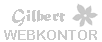 DEMO Site von Gilbert WEBKONTOR
DEMO Site von Gilbert WEBKONTOR